DEALER TRAINING FILES
INSTRUCTOR TRAINING FILES
INSTRUCTOR TRAINING STEP-BY-STEP INSTRUCTIONS (if WiFi is available):
- Set up CD3 Instructor Training PowerPoint on projector
- As students arrive, have them scan the QR code on Slide 1 - this will guide them to fill out the CD3 Instructor Release of Liability & Qualification Form and will begin the automation flow of forms
- After the student submits the CD3 Instructor Release of Liability & Qualification Form, they will receive a copy of their submission and you will be emailed a CD3 Instructor Qualification Checklist for each student - wait to fill these out until the end of the course
- Proceed with the course as usual
- When you get to Slide 82, have the students scan the QR code - this will guide them to take the CD3 Exam
- Verify that each student has passed the CD3 Exam with at least a 70%
- Return to your email and fill out the CD3 Instructor Qualification Checklist for each student
- As soon as you submit the CD3 Instructor Qualification Checklists, each student is emailed the Instructor Course Critique to fill out anonymously
- As soon as the student submits the Instructor Course Critique, they are emailed their CD3 Instructor Qualification Certificate - you will also receive a copy of these for your records
Please reach out to Kelly at kelly@complianttechnologies.net or 608-333-3789 with any questions!